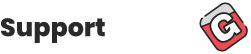Under some circumstances it may be necessary to completely uninstall and reinstall the FTDI drivers from a system.
- Download the CDM Uninstaller HERE.
- Extract the zip file, or open the “CDMuninstallerGUI.exe” utility.
- Leave the ‘Vendor ID’ set to 0403 and ‘Product ID’ set to 6001
- Click Add
- Click Remove Devices.
A video explaining this process can be found here: https://www.youtube.com/watch?v=KDQoj_SXmKg
Once completed, please reinstall the latest FTDI driver available from the download page.