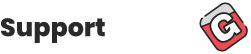The Gaming Hubs, USB Hubs That is!
Gamers despite the computers that they use can’t always get away from limitations in system or peripheral interfaces. Gaming mice or keyboards and steering wheels eventually take up space limiting all available USB port connections, become disorganized, and hard to get to if they are not within reaching distance.
This blog post is short but geared toward the gamer who wants to use all connectivity possible in a way that is not limiting to peripheral use.
Enter USB Hubs with their expansion capabilities and speed, whether it’s USB 2.0 or USB 3.0 the advantages go to the user when adding multiple USB ports to an extreme gaming system.
USB Enabled Gaming Peripherals
Without naming brands, let’s take a look at a short list of gaming peripherals to preface this…

Bus Powered 4-Port USB 3.0 Mini Hub
There are Gaming Keypads, Joysticks, Gamepads, Digitizers, Webcams and Printers just to name a few, many if not all of these gaming tools of today can be purchased USB enabled. But wait! I’ve just mentioned 6 different peripherals that can be used in gaming environments simultaneously, so where do you go from here? Do you connect and disconnect continuously as needed? That has got to be a pain!
In taking advantage of USB Hubs, your system can enable 2, 4, 10, or more ports giving you more room to expand, organize, and build, but there’s a catch. You have to determine the type of hub you’ll need given the type of peripherals used, you’re going to need either a “USB powered” hub or a “Self powered” hub or a combination of both.
Difference between “USB Powered” and “Self Powered” Hubs
- USB Powered Hub: Power is delivered to the hub via the USB port of the host computer. It does not use external power sources.
- Self Powered Hub: Self powered is referred to as a hub that requires an AC adapter (+7 to 24V) to power all USB ports equally but is still connected to your computer for data.
- USB 2.0 Hub: Capable of maximum signaling speeds up to 480Mbits (it is referred to as High-Speed). Typically, due to USB bus constraints, a throughput limited to 35 MBps or 280 Mbits can be reached.
- USB 3.0 Hubs: Capable of a maximum signaling speed of 5Gbits (referred to as SuperSpeed) with a usable data rate of just under 4Gbits (roughly 500 MBps) due to overhead encoding.
Which One Would You Choose?

10-Port Aluminum USB 3.0 Self Powered Hub
I’ve read through quite a few gaming forums and the consensus is that it’s your preference. Older systems, back to about 2009 were manufactured with USB 2.0 ports; newer systems introduced USB 3.0 ports to the point where they are now standard but backward compatible to accommodate older peripherals.
If you require a USB 2.0 hub for your gaming peripherals and upgrade your gaming PC, using a USB 3.0 hub will accommodate the newer system. You might be better off to acquire a USB 3.0 compliant hub since they are backward compatible. Although there are some that might say it is overkill, in comparing signaling speed and data rate, it is clearly a much better choice to go with.