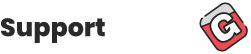Windows 10 now has working IrDA – Sorta
Our Supplier provided us with an updated driver last week, and we’ve been testing it here as best we could (we only have a few IrDA products to test with). Long story short, the driver they have given us is identical to the one already on our website (and ASIX’s).
As our last update mentioned, the current driver installs and seems to function fine in the current version of Windows 10, but Windows does not seem to understand how to use the IrDA devices beyond installing the driver. That seems to have changed in the latest pre-release (AKA “Insider Builds”) versions of Windows 10.
The vendor recommends that anything newer than build 11082 should work, and our testing shows that the current version installed in the Fast Track is 14316. We found that Window 10 build 14316 will download and install the appropriate driver (v1.3.2.0) as well as launch the IrDA stack service now.
We’ve tested the IrDA products we had around the office and found that all of them are working exactly as they had in previous editions of Windows.
Steps to get IrDA working in Windows 10:
- Make Microsoft account. (If you don’t have one already).
- Sign into Windows 10 with your MS account. (If not already doing so).
- Select to update to “Insider Builds”. When prompted, pick the “Fast” option.
- Update to the latest build offered. (NOTE: It may take up to 24 hours from joining the insider program before a specific build update is offered in Windows Update).
If you have any support issue please use the contact form on our Contact Us page, or email us directly at [email protected]